Things I absolutely adore about the Sparrow interface:
- Facebook integration and gravatar make email more beautiful. I like pretty interfaces, they make me happy.
- Attachment interface is genius. What would make me super happy would be some way to attach files out of Dropbox or Crashplan (or even iCloud, i guess) – that would mean I could more or less operate completely on my phone.
- The recent recipients feature in composing mails is pure genius.
- The double stacked hidden sidebar is impressive, they’ve stacked a lot of info into a small space.
- Ditto the Inbox-Unread-Starred-Priority switching interface.
- The “more actions” bar at the bottom of the message screen is great. I like how it draws from the path fan, but makes it more direct, closer to my thumbs and cleaner.
Not everything is peachy though, despite being the best iOS mail experience I’ve had to date (I’ve tried Mail, Gmail.app, Gmail web, Sent) Sparrow still has room to improve – and I’m not just talking about push notifications (Read about why it’s not their fault here: http://www.sparrowmailapp.com/push.php)
Things I’d like to see
Rich text support in signatures
Despite Apple’s Mail.app (and other mobile Mail clients) opting to default your signature to a message telling people that you’re on your phone.. I very much prefer to NOT tell people. I want all my mail to look like it came from one device (let’s call it device agnostic mailing).
Thus, I would like to be able to either a) copy my rich text signature or b) sync my signatures from Sparrow for Mac to my phone.
Custom Signatures for aliases
This could be me but I host mail for about 8 domains off my primary google apps account (let me know if you do this on twitter @soyrex). I would like to have different signatures for different sender aliases, so my @monitter.com mail has a different signature to my @soyrex.com mail – you get the idea.
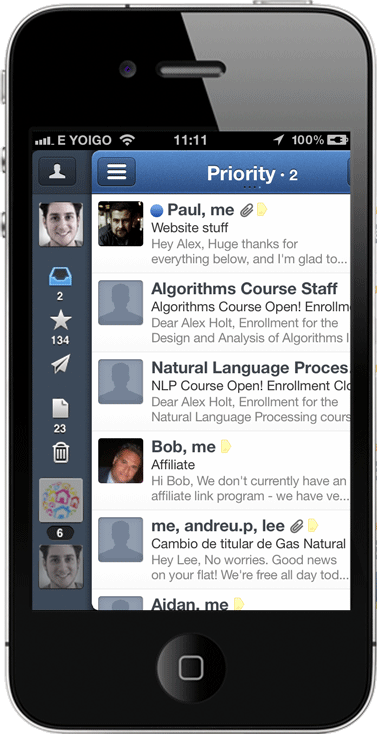
Send & Archive
I strive (and usually fail to achieve) for inbox zero daily and the archive feature in gmail is what helps me do it. I star things I want to follow up, archive things I don’t want to read but might need and I archive email threads I have responded to. Thus Send & Archive makes my workflow much quicker.
UNextended sidebar
I miss the concise, multi-account sidebar for Sparrow for Mac. I’d love to see it make the transition to iPhone. See mockup.
That blue! Makes me think of Facebook.
This is just finnicky, bit I’d like a preference to make the interface blue a slate grey or something that isn’t so Facebook-esque.
Default Avatars
I’d like it of the default avatar when sparrow can’t find a photo or gravatar for a mail were a darker colour, so it scanned more like the other photos. I’ve got a mockup of this idea too, it’s subtle, but i think it helps the interface feel less jarring. (Alternatively, gravatar could become compulsary 😉 ).
Default font?
It could be just me, but it seems like some plain text mails are defaulting to a serif font (Times?).. I’d rather it default to Helvetica or some other sans serif.
Summing up…
I think that Sparrow is one of the apps i have most eagerly awaited. It’s also been a pleasure to play with it for the last couple of days. I’ve enjoyed it so much, that i re configured boxcar so i could use Sparrow as my primary iphone email client for a while.
